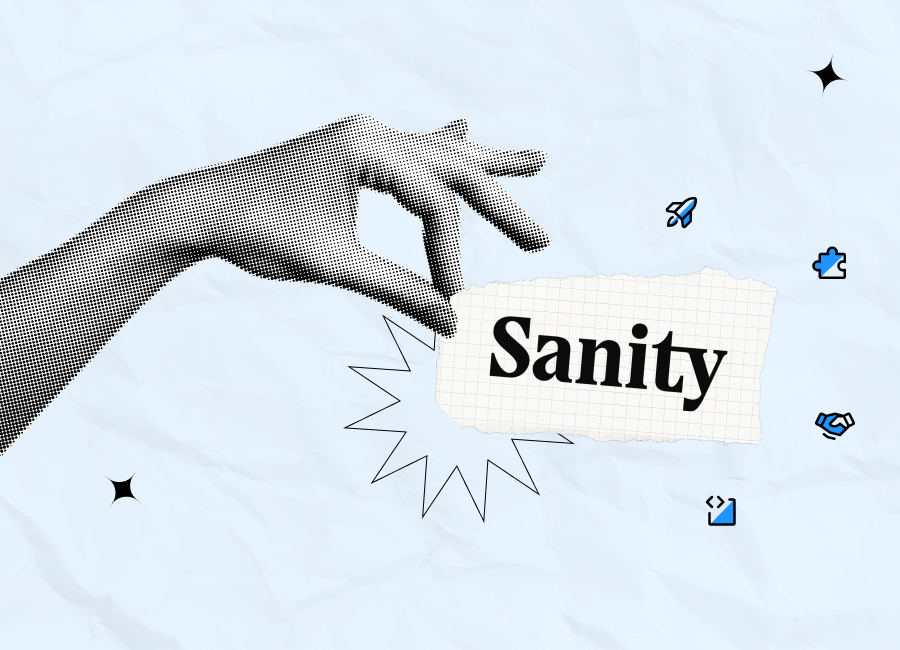When you are building apps in Flutter, it is practically impossible to avoid working with APIs. For example, you may need to integrate a weather service or payment gateway. The use of APIs will be the easiest and most efficient way to do it. APIs open a lot of possibilities for app development. But their use is also related to great responsibility. Mishandling your API keys can led to data breaches, service disruptions, as well as reputational and financial damages.
In this article, we will talk about approaches to securing API keys in Flutter and share our practical tips on what to do and what to avoid in order to keep your keys and data safe.
API key security: Why does it matter?
API keys are used as access credentials. They allow your app to talk to external services like maps, databases, or your own backend. APIs greatly facilitate the work for developers, who do not need to build complex integrations. Nevertheless, if not handled with proper care and attention, such keys can become a major security vulnerability.
Without securing API keys in Flutter, you may face:

- Unauthorized access to your sensitive data. If your API key gets exposed, attackers can use it. It means that they will be able to make requests for external services on behalf of your app and access private data or features.
- Unexpected expenses. The cost of many third-party APIs often depends on usage. Given this, if malicious players get your API key, they can make significantly more requests than you are accustomed to. Your usage will skyrocket, as well as the amount that you will need to pay.
- Service disruptions. Many API providers have policies against misuse. If your key is abused and your API provider discovers this fact, your account might be suspended or blocked. As a result, some of your app’s features may become unavailable to users.
- Increased security risks. If attackers can get access to your API keys in your codebase or public repositories, it is a very alarming sign. It shows a lack of secure coding practices. This can result in failed security audits, compliance issues, and rejected app store submissions.
There are different developer approaches to working with API keys. Let’s take a closer look at the most common of them.
Why is it not the best idea to hardcode API keys?
For convenience, it may seem feasible to hardcode API keys directly into your Flutter app’s source code. Nevertheless, it’s better to avoid this step. Otherwise, the security of your API keys will be at risk. But what are the reasons for this?
- It is relatively easy to decompile Flutter applications
Flutter compiles to native code. However, this step is not enough to protect your sensitive information. Today, there are tools (for instance, jadx or apktool) that can be used to expose your Dart code in a readable format and decompile your APK and IPA files. This means that if your API keys are placed directly in the code, malicious users can access them without much difficulty.
- Public exposure often results in API key misuse
Once an API key is exposed, anyone can use it. This can potentially lead to unexpected charges or unauthorized access to your services. If the key carries write or admin rights, the damage can be severe.
- Hardcoding can violate API provider policies
Today, major API providers (such as Firebase, Stripe, and Google, among others) prohibit embedding keys into client-side code. Hardcoding API keys provided by them breaches their terms of service. As a result, your key can be revoked or your account can be suspended.
- It becomes quite challenging to update or revoke your hardcoded key
When you hardcode a key into your app, you should be prepared for situations where updating or revoking it requires significant time and effort. Any change will require releasing a new app version, which must be submitted to app stores and downloaded by users. This process introduces unnecessary delays and makes it more difficult to respond to security threats quickly.
- This approach can undermine credibility and professionalism
Today, both developers and end-users expect apps to follow best security practices. Exposing sensitive data seriously undermines trust. As a result, your app may gain a poor security reputation, especially if the vulnerability is uncovered during a public review or audit.
Want to launch a secure Flutter app?
Our seasoned developers have expertise in different business domains and will find the best approach to building your solution.
The best approaches to securing API keys in Flutter: Step-by-step guide
Efficient API key management is essential for maintaining app security and minimizing the risk of misuse. Below, you can find Flutter best practices that will help you ensure the required level of protection for your sensitive data.

Keep API keys outside the source code of your app
Proper Flutter API key protection presupposes storing your keys in a separate environment file instead of embedding them directly in your Dart code.
This helps prevent accidental leaks through version control systems, such as Git, for example. If the key is in your code, anyone who can access your repository will be able to find it.
Choose secure platform-specific storage for API keys
A very good recommendation that you should keep in mind is relying on secure storage mechanisms provided by the operating system. For instance, you can consider the iOS Keychain or Android Keystore.
Such storage systems are tailored to the peculiarities of each platform. With their help, you can securely keep sensitive information and reduce the chances that somebody will extract your keys from the device.
Move API calls to a backend server
Sometimes third-party APIs are called directly from the Flutter app. Nevertheless, it’s not the safest option. Instead of that, you can send requests to your own server. The server will add the secret API key and interact with the external service. In such a way, only your server will get access to the key.
This approach will help you completely hide API keys in Flutter apps from the client side and ensure the highest possible level of protection.
Apply different keys for different environments
It is crucial to create separate keys for development, staging, and production environments.
This will help you make sure that even if one of the keys gets compromised, others will stay safe. Apart from that, with different keys, it will be easier for your team to track and manage usage across environments.
Obfuscate and minify your code before release
Obfuscation and minification are important steps in preparing your app for release. What do they include?
Obfuscation means deliberately making your app’s code harder to read and understand. When the code looks more complicated, your app logic and data structure are more protected.
At the same time, minification is the process of removing all unnecessary characters and elements (like spaces, tabs, comments, long function names, etc.) from your code without changing how it works. The goal is to make the file load faster.
Of course, this method is not a silver bullet, and it won’t protect your Flutter app from all the possible risks. Nevertheless, it will make reverse-engineering more difficult for casual attackers.
How to check the security of your API keys
Checking the security of your app is a must before its release. The best security testing should involve thinking like someone who wants to break your application. Here are a couple of practical tips based on our experience as a Flutter app development company.
- Evaluate your app from an attacker’s perspective.
When your application is ready, it is crucial not only to test how it works but also to explore what it might reveal.
For Android, you will need to open the APK to decompile and explore its contents. To do this, you may need to unzip it using tools like apktool. You should check what sensitive information, including API keys, might be unintentionally exposed.
On iOS, you will need to extract the .ipa archive and inspect the available files.
If, as a result of such actions, you are able to find your key, you should assume that anyone else can do the same and gain access to data from your API in Flutter. In this case, you will need to strengthen your API key and data protection measures.
- Simulate reverse engineering.
Decompile your Flutter application just like an attacker would. It is important to check whether sensitive data can be easily accessed and whether your obfuscation and secure storage mechanisms provide adequate protection.
- Use a key scanner.
It is recommended to use tools like Gitleaks or GitGuardian before deploying your Flutter app or pushing it to Git. These tools will scan your codebase and history for exposed secrets.
- Test your application without an internet connection.
Moving key-sensitive logic to the backend is considered best practice today. However, to ensure your app is well protected, you should test various scenarios. For example, verify what happens if your API service is offline or if the backend fails. Additionally, simulate different situations where attackers try to manipulate client requests.
What not to do if you want to keep your API keys secure
It’s critical to know what measures to take to protect your API keys. But it is also crucial to understand what actions to avoid in order not to place your secret keys and data under threat.
For example, we have already explained that it’s better not to hardcode your API keys in your Flutter apps. But what are the other “Don’ts”?

- Don’t give too many permissions. Never grant more privileges than it is really required. If your API key doesn’t need write access or admin rights, don’t give it. If you provide too many rights, the impact of your API key exposure will be much more significant than when the permissions are limited.
- Don’t store API keys in plain text files or app assets. Sometimes developers store keys in their Flutter project’s assets folders or text files (like .txt or .json). Nevertheless, it is highly insecure. Such files are bundled with your application, and anyone who has access to the APK or IPA can easily extract them.
- Don’t ignore the necessity to monitor your API usage. Even if your key is technically secure, a lack of proper usage monitoring is too risky. Without it, you won’t timely notice if someone is misusing your credentials until a bill arrives or you see any changes in your app functioning. Today, a lot of API providers offer dashboards and alerts in case of any suspicious behavior. You can use them.
- Don’t embed keys in build configurations without protection. It’s a very common case when API keys are stored in such files as AndroidManifest.xml. Nevertheless, such files can be accessible in the final build. It can be highly risky. It’s essential to make sure that these values aren’t readable at runtime if they are not securely protected through platform APIs.
- Don’t think that obfuscation is enough for security. As we have mentioned above, obfuscation is highly recommended. Making your compiled code less readable adds an extra protection level. However, it alone can’t fully protect and hide your sensitive data or API keys. It can slow down the attackers and make their plans much more challenging. But it can’t fully stop them.
Wrapping
API keys are powerful credentials. If mishandled, they can lead to unauthorized access, inflated costs, and a loss of users’ trust. That’s why it is essential to secure your API keys in a Flutter app.
Of course, given the quick development of hacking techniques and approaches, no app is 100% hack-proof today. But taking proactive measures can significantly reduce your risk. You should treat security as a foundational part of all the steps of your development process and app lifecycle.
Following the best practices at the design and deployment stages in combination with proper testing and post-launch monitoring will ensure the desired results and the highest protection of your Flutter app.
If you need any help with your Flutter app at any step of your project realization, do not hesitate to contact us. At Cogniteq, we will always be ready to support you and help achieve your business goals with the power of advanced tech solutions.
FAQ
Can I use .env files in Flutter?
Files in this format can help you efficiently manage environment-specific variables during development. Nevertheless, they can’t ensure the required security for protecting sensitive data like API keys in production. When you build a Flutter app, the data kept in .env files can be exposed in the compiled code.
Is it possible for users to extract API keys from a Flutter app?
Yes, users can do it. Flutter compiles code. But it doesn’t fully prevent reverse engineering. As a result, hardcoded keys are rather vulnerable. To protect sensitive information, avoid storing API keys in the frontend. Instead, it’s better to handle them securely through a backend service. This approach will keep your keys protected from exposure on the client side.
Is it safe to use Firebase Remote Config to store API keys?
No, you shouldn’t fully rely on Firebase Remote Config to store private API keys if you want to keep them secure. Firebase Remote Config allows dynamic configuration. But the data it delivers is still accessible on the client side. It means that users can extract it. API keys should be stored and managed on a secure backend to prevent unauthorized access or misuse.
What is the most powerful method to secure API keys in Flutter?
First of all, you should avoid storing them in the application altogether. It would be a good idea to use a secure backend server to manage all sensitive operations. In this approach, your Flutter app will send requests to the backend. Meanwhile, the API keys will be securely kept hidden from the client side. To strengthen security further, we also recommend you combine this approach with SSL/TLS encryption and authentication.
How is it possible to secure my API key for Android only?
To secure your API key for Android, you need to restrict its usage to your application’s package name and SHA-1 certificate fingerprint. You can do it through your API provider’s console. This will ensure that only your signed Android app can use the key.