
FullPlate
Food ordering platform with restaurant admin panel
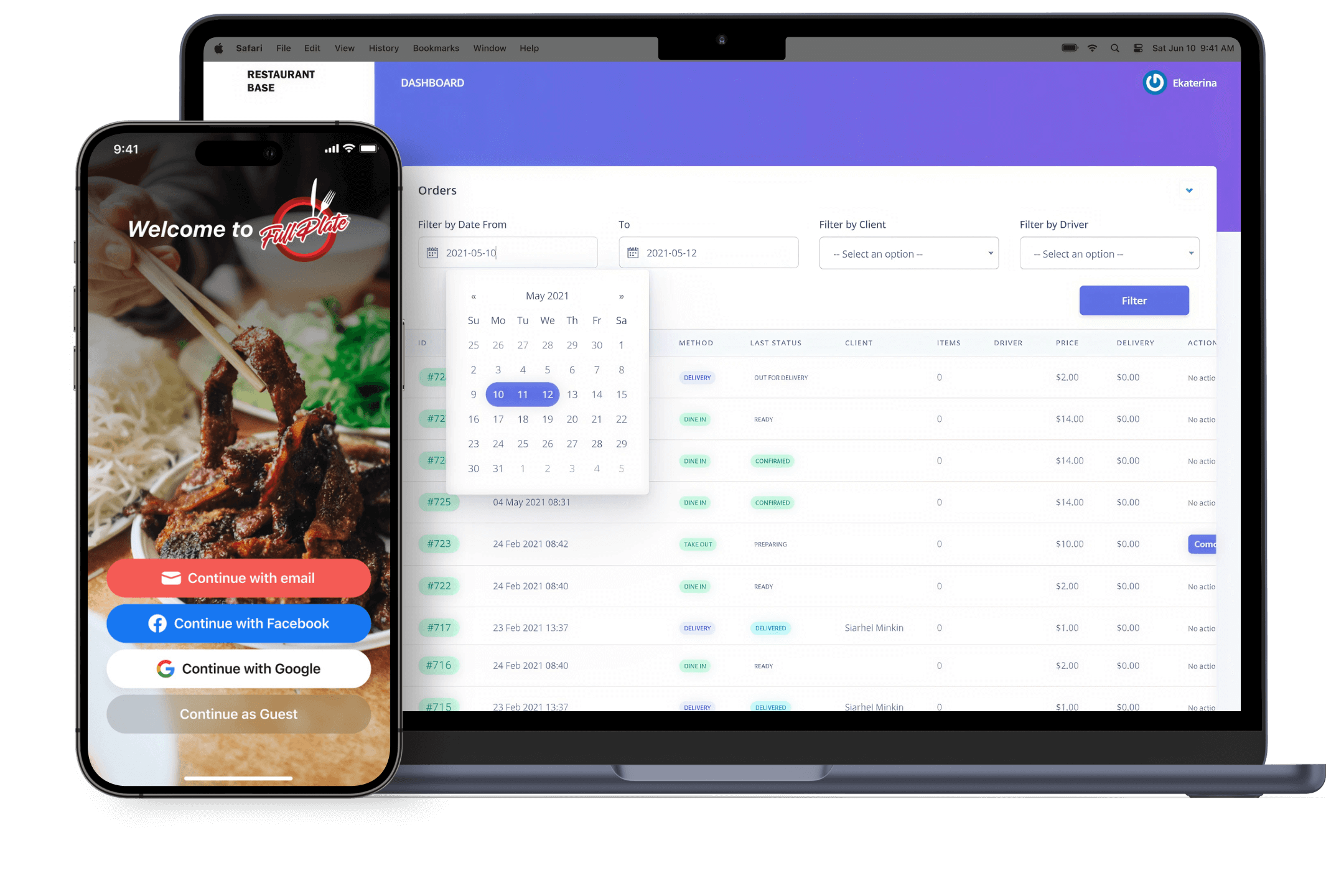
FullPlate, USA.
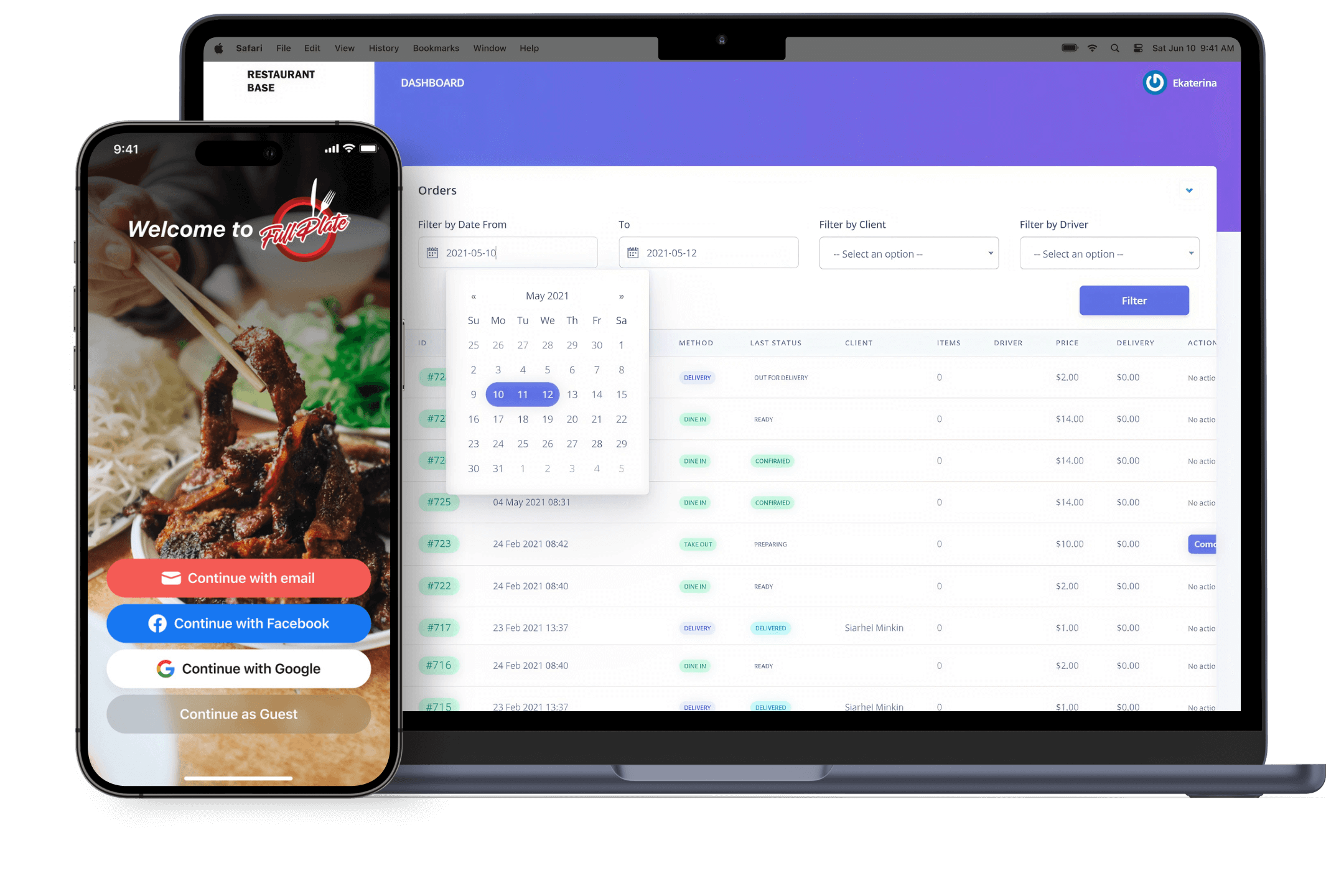
Request
Result
Technologies
- Laravel
- MySQL
- Vue.js
- Kotlin
- RxSwift
- Stripe SDK
- Facebook SDK
Result
Results
-
Successful product launch
The Cogniteq team developed the FullPlate app over six months, resulting in a feature-rich solution that quickly gained popularity in the U.S. market. It earned approval from both the public and the medical community, becoming a trending product.
-
Preparing for market expansion
By early 2021, FullPlate was ready for release on Google Play and the App Store. The team also laid the foundation for gathering and processing feedback from both B2B and B2C users, ensuring continuous improvement post-launch.
Challenge
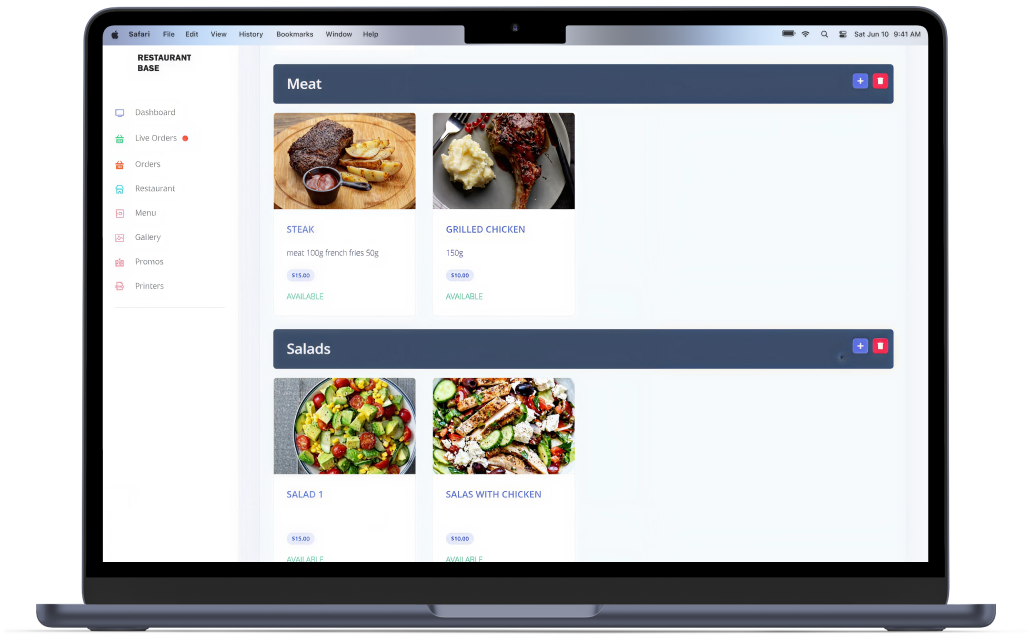
B2C Solution
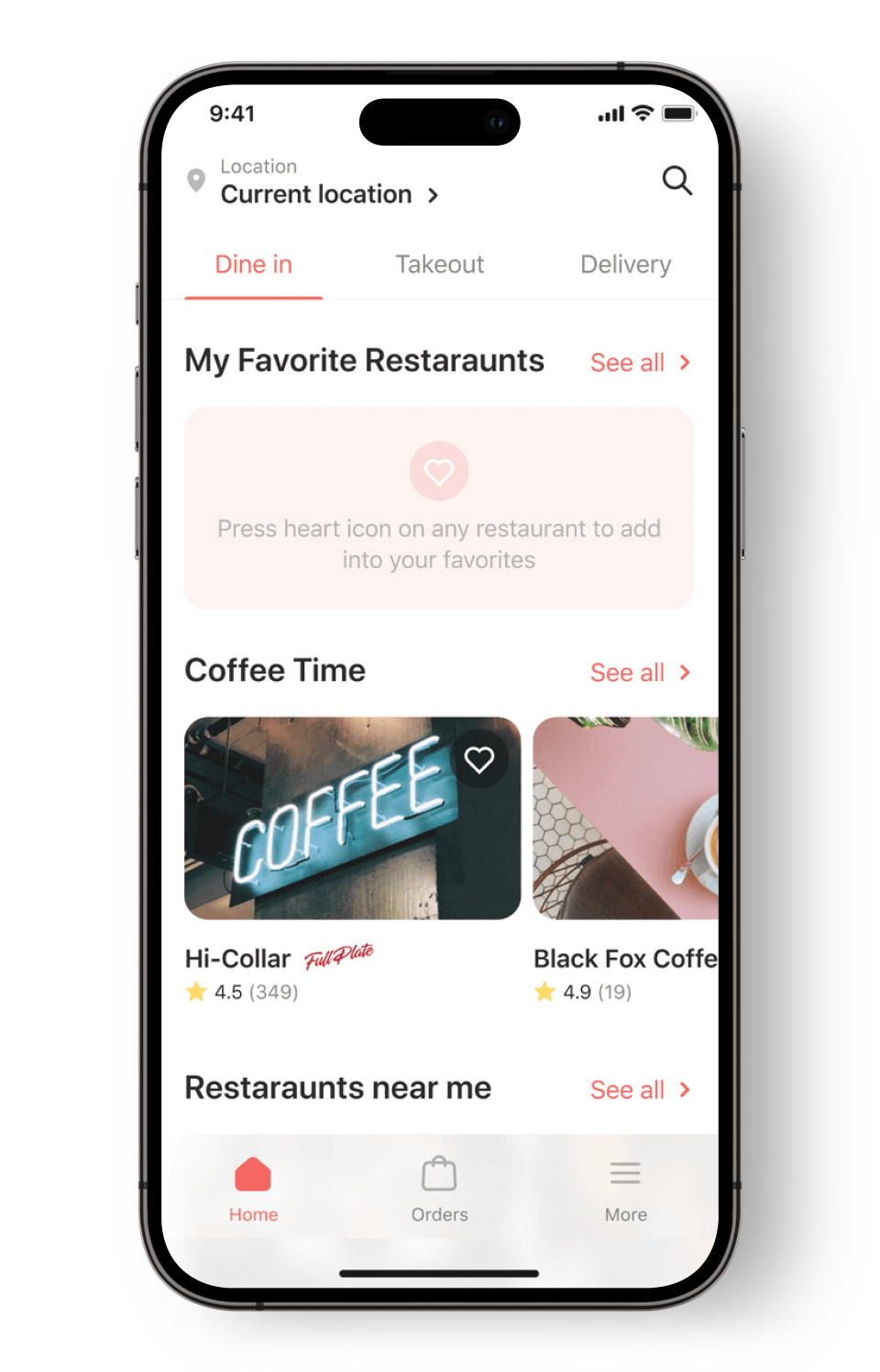
Our primary goal was to make the app as user-friendly for the B2C audience as possible. Users simply enter their current location in the app to view all available dining options nearby, along with detailed information about them. They can then choose the most suitable way to order their food: no-contact home delivery, take-out, or table booking.
Cogniteq made the app from start to finish. Our experts:
- Wrote a detailed specification for the project with all requirements.
- Redesigned all the screens.
- Developed the necessary functionality for iOS and Android.
- Performed software testing.
Filtering
Providing a great user experience is always challenging, but the Cogniteq team did their best to make it as flexible and user-friendly for customers as possible. We created various kinds of filters that allow users to select by category, location, and preference.
Service ordering mode
Users can choose from three types of food services: home delivery, takeout, or dine-in. Our experts developed the app’s logic to support each of these service options.
Dine-In mod
In Dine-In mode, the customer finds a restaurant and places an order, with the option to pay for the entire meal before arriving. The customer then notifies the restaurant of their expected arrival time and how long they plan to stay. Once outside the restaurant, they can press the in-app arrival button to alert the staff. After the table is disinfected and the restaurant has enough space to accommodate new guests, the customer is invited inside. Restaurant employees are notified when the customer leaves, and the app updates the number of guests still inside.
Home delivery mode
The customer places and pays for the order through the app. They are notified about the estimated delivery time, the progress of their delivery, and when the order is confirmed as delivered. The customer can choose their preferred method of notification about the driver’s arrival, such as SMS, call, or doorbell. Once the order is received, the customer confirms it in the app, allowing the driver to leave.
Takeout mode
In Takeout mode, the customer can place and pay for their order through the app, choosing the time they’d like to pick it up. The app notifies the business about the number of visitors currently in the restaurant. Once the order is confirmed, the restaurant advises the customer to press the arrival button when they arrive. After pressing the button, the customer waits to be invited inside or for the staff to bring the order out. The restaurant may either ask the customer to come in to pick up the order or arrange for delivery to their vehicle. After the order is completed, the restaurant updates the number of visitors inside.
Menu
The app has convenient functionality for choosing menu items. Users gain access to a restaurant menu that is quick and easy to work with.
Allergies
When placing an order, the user can specify that they are allergic to certain products.
Payment
The app has an integrated payment system, so users can pay for their order through the app. The admin dashboard displays the user's payments made through the app. If the payment fails, the user receives a notification.
Order status
The app helps the user track the progress of their order by sending a push notification every time the order status is changed.
COVID-19 questionnaire
On one hand, FullPlate strives to provide no less than extraordinary guest experiences. However, customer health and safety while dining are vital for the company as well. So FullPlate gave us the task of developing a COVID-19 Infection Questionnaire. When ordering food, users are asked to fill out a form. If the user is experiencing any of the listed symptoms, the administrator will ask the guest to visit the restaurant only after recovering from their illness.
User account
Using the app to its full capacity requires registering. Upon logging in using Facebook, Apple, an email address, or Google, the user can check their personal account in the app to view their order history, current orders, and payments, or to manage their contact information.
Guest mode
The FullPlate app's functionality is available without registration. However, actually placing an order requires registering.
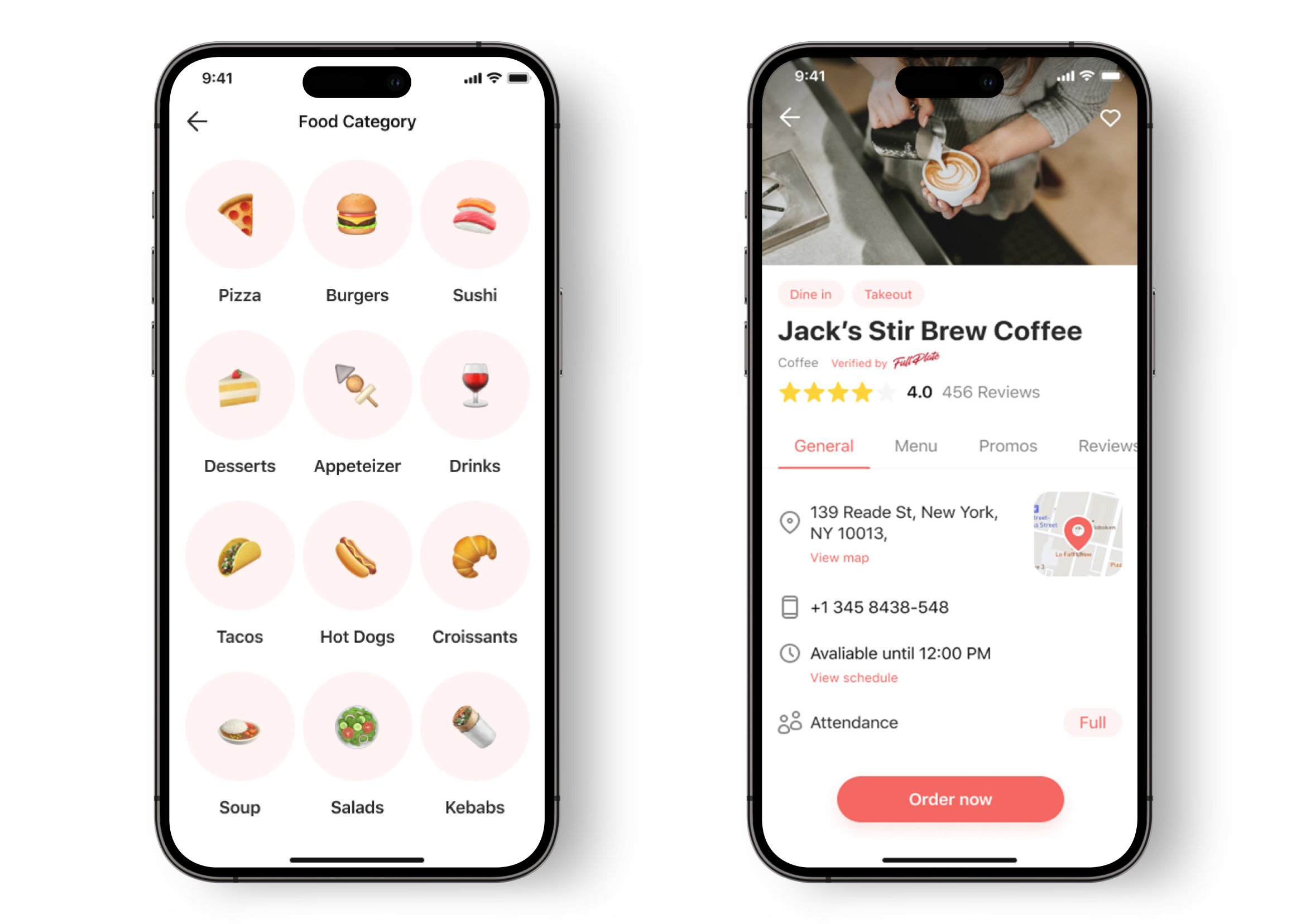
B2B Solution
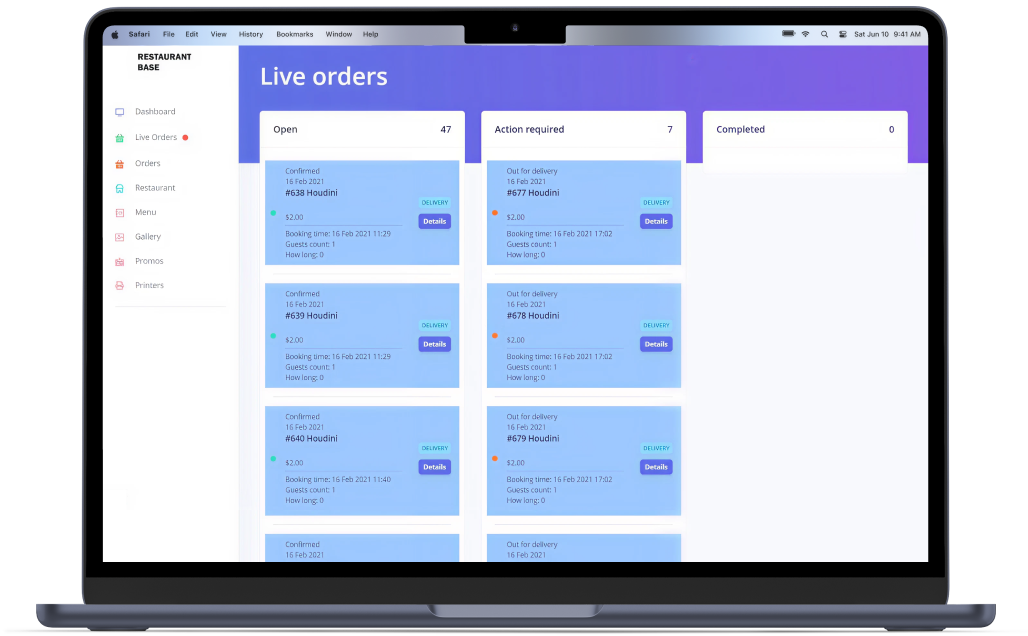
FullPlate provides eateries with a powerful web-based admin dashboard that helps them manage their online presence and streamline operations. Through the dashboard, restaurants can easily update their profiles, menus, prices, and photos, as well as manage customer orders from any device. This all-in-one platform enables restaurants to improve their efficiency and enhance the customer experience.
The admin dashboard includes key features such as real-time order tracking, a kanban board for managing order statuses, and the ability to make instant updates to menus and pricing. Additionally, restaurants can use the dashboard to run promotional activities and print orders directly, further simplifying their workflow. FullPlate monetizes by taking a percentage of each order placed through the app, making it a profitable solution for restaurants while supporting seamless operations.
Admin dashboard
B2B users make use of the app through the admin dashboard, an automated order accounting system. This web application is fully mobile-friendly. Each eatery that has entered into an agreement with FullPlate gets access to the admin panel, which generates information that will be displayed in the mobile app. The admin dashboard contains the following sections: Live orders, Orders, Restaurant, Menu, Gallery, Promos, and Printers.
Users
Restaurant staff can be assigned different roles on the admin dashboard. The profile administrator has the right to change information about the eatery, while other users have access to order status and can make changes in that area.
Information
The administrator holds the rights to revise details on the app such as prices, menu items, and types of restaurant services offered, as well as to upload photos and conduct promotional activities.
Order management
To ensure the app is a powerful tool for managing orders, we provided the admin dashboard with a kanban board, which gives an excellent overview of current order status. Restaurant employees can drag and drop orders to the appropriate columns. After an order is placed on the board, the user receives a push notification to their phone.
Order printout
The FullPlate app has some non-standard features as well. We have created the ability to connect the admin dashboard to a printer, to print all orders straight from the app. This feature greatly facilitates the restaurant staff's routine.
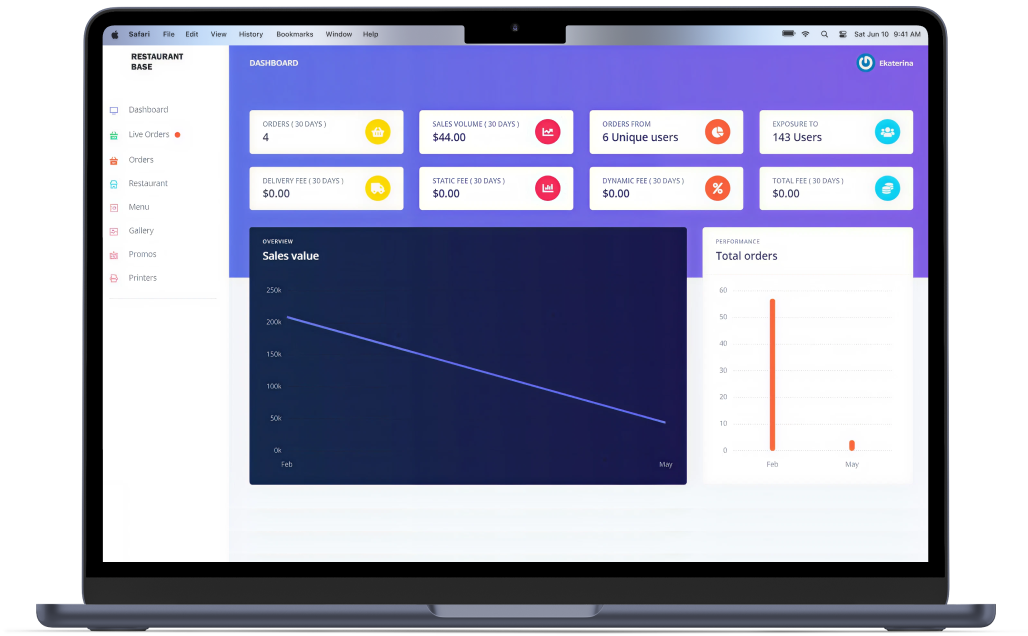
Drop us a line!
Do you have a product idea you wish to bring to life?